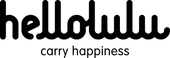1. 【Registration Guide】
Download hellolulu APP
- Download and open hellolulu APP
- Enter phone number to register as a member*.
- Registration completed.
Download now:
App Store (iOS): https://apple.co/3kwLKzH
Google Play Store: https://bit.ly/3wbTF9v

*Registration is only applied to below countries and regions currently:
China, Taiwan, Singapore, Japan, Thailand, Macau, United States, United Kingdom, Vietnam, South Korea, Hong Kong and Malaysia.
2. 【How to earn?】
You can earn 1 point per $1 HKD on all purchases.
After your order is placed, points will be added to your account (Once we confirmed your order, it will takes time for the points to be added to your account).
3. 【 How to check my points?】
You may check your point in [Member] page from hellolulu app.

4. 【 How to check my purchasing / points redemption record?】
- Click the [⋯] symbol from upper right corner of [Member] page,
- Click [record],
- You may check your purchasing record / points redemption record here.

5. 【 How to redeem and use our e-coupons?】
- Click [Rewards (Online Store)] from [Member] page,
- Choose the coupon you would like to redeem,
- Click [Redeem],
- Click [Confirm],
- Redemption completed, please do not leave the page, coupon code will be displayed at the same page. Please copy and save the coupon code* within 15 minutes in order for your use on next purchase, the code will be disappeared automatically after 15 minutes.
*Coupon code will be valid for 1 year.